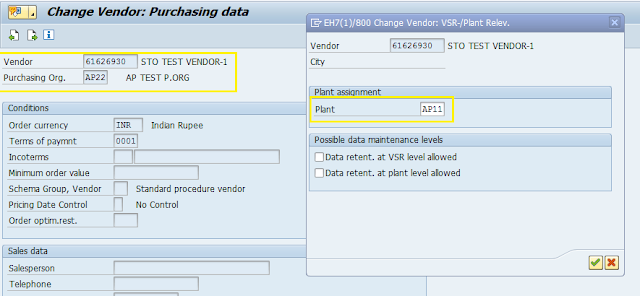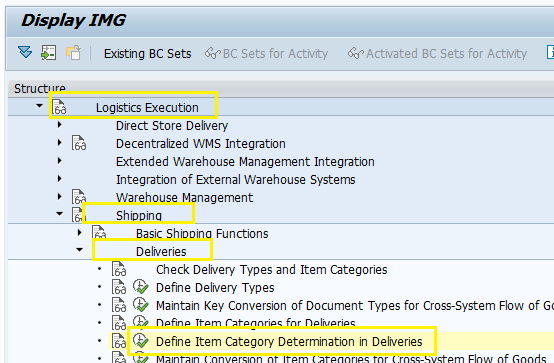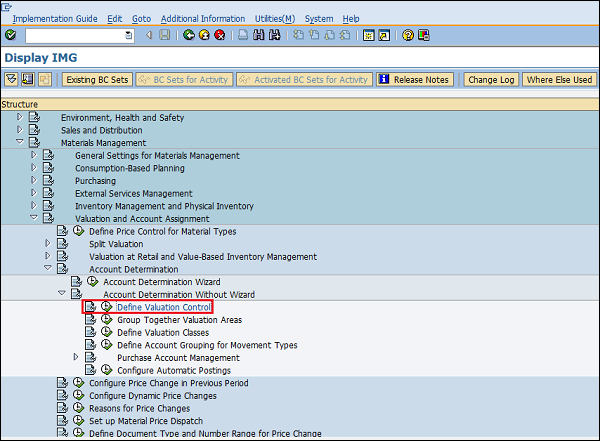MASTER DATA IN SAP MM
Master data is the core data that is used as a base for any transaction when you are producing, Transferring Stocks, purchasing, selling , doing physical Inventory whatever your activity maybe there should be some Master Data maintained.
It is also called as the backbone of any business process.
Following are the various types of Master Data in SAP MM
1. Material Master
2. Vendor Master
3. Purchase Info Record
4. Source List
5. Quota Arrangement
1. Material Master
It is the database which is mainly used to store the information related to materials. It has to be noted that in SAP MM we always deal with material type.
Transaction Codes Related to Material Master-
MM01-Create Material
MM02-Change Material
MM03-Display individual Material
MM04-Changes Happened to material
MM06-Flag Material for deletion
MM60-Report which is used to display all the materials
MMNR-Define Material master No Ranges
OMS2-Maintain Material types
MMBE-Material Stock Overview
MB51-Material Doc List
MB52-Warehouse Stocks of Material
MASTER DATA IN SAP MM
Create Material Master (MM01)
Tables Related to Material Master Record-
MARA-General Material data
MARC-Plant data for Material
MARD-Storage location data for Material
MBEW-Material valuation
MCHB-Batch Stocks data
MLGN-Material data for each Warehouse Number
MASTER DATA IN SAP MM
2. Vendor Master
Vendor master is a database which is mainly used to store the information related to vendors like name, address, account number or which type of vendor.
Transaction Codes Related to Vendor Master-
XK01- Create Vendor
XK02- Change Vendor
XK03- Display Individual Vendor
XK04- Changes happened to Vendor
XK05- Block vendor
XK06- Flag Vendor for Deletion
XK07- Account group change
Create Vendor (XK01)
MASTER DATA IN SAP MM
Tables Related to Vendor Master-
LFA1- Vendor Master (general section)
LFB1- Vendor Master (Company Code)
LFM1- Vendor Master record Purchasing Organization data
MASTER DATA IN SAP MM
3. Purchase Info Record
It is a source of information which will be used with reference to vendor and material.
In Info Record whatever the price will be maintained same price will reflect in Purchase Order (PO).
E.g. suppose we have five vendors’ v1, v2, v3, v4 & v5 and materials m1, m2 & m3
Then which vendor will give me which material at what price and whatever are the terms and condition all are maintained in the Info Record.
Transaction Codes Related to Purchase Info Record-
ME11- To create Info Record
ME12- Change Info Record
ME13- To display Individual Info Record
ME14- Changes Happened to Info Record
Me15- Flag Info Record for Deletion
ME16 – Deletion proposal for Info Record
ME1L- Display all Info Records with reference to vendors
ME1M- Display all Info Records with reference to materials
Tables Related to Purchase Info Record-
EINA- General Data
EINE- Purchasing Organization Data
MASTER DATA IN SAP MM
Create Info Record (ME11)
Types of Info Records-
Standard
It is used for creating a Standard purchase order, for material or service i.e. with or without material master record.
Subcontracting
It is used for creating of a Subcontract purchase order. Subcontracting is a process where company provides raw material to the vendor for rework or assembly. After the required work vendor returns the finished product.
Pipeline
It contains information regarding procurement via pipeline for example, water or gas procure through the pipeline.
Consignment
It is the process in which owner of the stock belongs to the vendor till the stock is transferred to the third party.
MASTER DATA IN SAP MM
4. Source list
It is the list of sources from which we will purchase the material with a material data.
We maintain Source list.
Transaction Codes Related to Source List-
ME01-To create Source List
ME03-To display Source List
ME04- Changes happened to Source List
Tables Related to Source List-
EORD- Purchasing Source List
To create Source list (ME01)
MASTER DATA IN SAP MM
5. Quota Arrangement
When a material has to be purchased from different source of supply Quota arrangement will be used.
For example.
Consider we have 3 vendors’ v1, v2 & v3 and 2 materials m1 & m2
If we want to purchase from all 3 vendors then Quota Arrangement concept is used.
Order will be sent to the vendor having lowest Quota Rating & as per quantity the fixed vendor will change.
Transaction Codes Related to Quota Arrangement-
MEQ1-Maintain Quota Arrangement
MEQ3-Display Quota Arrangement
MEQ4-Changes happened to Quota Arrangement
MEQ6-Analyze Quota Arrangement
MEQ7-Reorganize Quota Arrangement
MEQ8-Monitor Quota Arrangement
Tables Related to Quota Arrangement-
EQUK- Quota file: Header
EQUP- Quota file: Item
Maintain Quota Arrangement (MEQ1)
Regards
SAP-MM4U