Release Procedure with classification, This procedure is applicable to PR, PO, Contract and scheduling agreements. Item by Item and Header level releases can be configured. For PR – both item by item and Header level release can be configured. For external purchasing documents – Release is possible only at Header level.
Preparation of required objects for Release Strategy in SAP
Configuration of Release Strategy for Purchase Order
- When you mentioned the Structure name CEKKO and field GNETW for purchase order net value, system will ask for the currency since this field is related to numbers and net value of purchase order. Please mention USD as a currency for the characteristic.
- If you have multiple criteria for different range of values, the same has to be provided in Values tab with a Multiple Value radio button tick in Basic data.
- Since there will be intervals in the purchase order values, you have to configure the characteristic to allow the values in intervals. For the same please tick the check box “Interval Values allowed” in Value assignment block in Basic data tab.
Creating Class for Purchase order Release
Once we have all the characteristics ready with us, we need to group them into a class. Please see the below procedure to create the class.
SPRO Menu Path: SPRO: Material Management -> Purchasing -> Purchase Order -> Release Procedure for Purchase Orders -> Edit Class
Transaction code: CL02.
In main screen of CL02 transaction, provide appropriate Class Name and click on Create button. Make sure that the class type must be 032.
Define Release Strategy for Purchase Order
After the class is ready, the next is to configure the elements required in release strategy. Following elements are required.
- Release Groups
- Release Codes
- Release Indicator
- Release Strategies
- Workflow
Configure Release Codes
Use following SPRO path for configuring these elements of release strategy.
SPRO: Materials Management -> Purchasing -> Purchase Order -> Release Procedure for Purchase Orders -> Define Release Procedure for Purchase Orders.
Configure Release Indicator
Use following SPRO path for configuring these elements of release strategy.
SPRO: Materials Management -> Purchasing -> Purchase Order -> Release Procedure for Purchase Orders -> Define Release Procedure for Purchase Orders.
Configure Release Strategies
Use following SPRO path for configuring these elements of release strategy.
SPRO: Materials Management -> Purchasing -> Purchase Order -> Release Procedure for Purchase Orders -> Define Release Procedure for Purchase Orders.
Configure Workflow
Use following SPRO path for configuring workflow for the above configured release strategy.
SPRO: Materials Management -> Purchasing -> Purchase Order -> Release Procedure for Purchase Orders -> Define Release Procedure for Purchase Orders.
When you click on this option, system will give sub options to proceed further. Please select Workflow. Keep the cursor on Workflow and click on Choose button.
Regards
SAP-MM4U
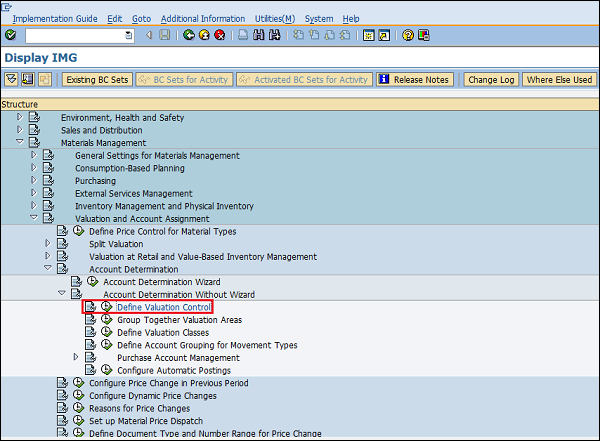
No comments:
Post a Comment