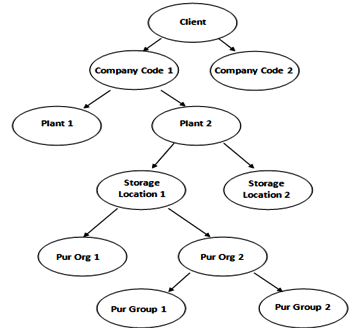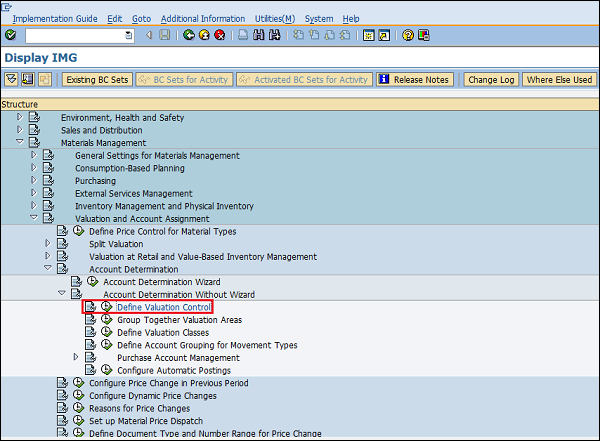T-code for SAP MM( Material Management) module
Material Master
MM01 - Create Material
MM02 - Change Material
MM03 - Display Material
MB03 - Display Material Document
Vendor Master
XK01 - Create Vendor
XK02 - Change Vendor
XK03 - Display Vendor
Purchasing Info Record
ME11 - Create Purchasing Info Record
ME12 - Change Purchasing Info Record
ME13 - Display Purchasing Info Record
Source List
ME01 - Create Source List
ME03 - Change Source List
ME04 - Display Source List
Purchase Requisition
ME51N - Create Purchase Requisition
ME52N - Change Purchase Requisition
ME53N - Display Purchase Requisition
ME54 - Purchase Requisition
ME55 - Collective of Purchase Reqs.
ME56 - Assign Source to Purch. Requisition
Req. for Quotation
ME41 - Create Req. for Quotation
ME42 - Change Req. for Quotation
ME43 - Display Req. for Quotation
Quotations
ME47 - Create Quotation
ME48 - Change Quotation
ME49 - Price Comparison
Purchase Order
ME21N - Create Purchase Order
ME22N - Change Purchase Order
ME23N - Display Purchase Order
Reservation
MB21 - Create Reservation
MB22 - Change Reservation
MB23 - Display Reservation
MB24 - Reservations by Material
MB25 - Reservations by Account Assignment
Physical Inventory Document
MI01 - Create Physical Inventory Document
MI02 - Change Physical Inventory Document
MI03 - Display Physical Inventory Document
Inventory Count
MI04 - Enter Inventory Count with Document
MI05 - Change Inventory Count
MI06 - Display Inventory Count
MI09 - Enter Inventory Count w/o Document
MI08 - Create List of Differences with Doc.
MI10 - Create List of Differences w/o Doc.
MI20 - Print List of Differences
ME57 - Assign and Process Requisitions
ME58 - Ordering: Assigned Requisitions
ME59 - Automatic Generation of POs
ME2C- Display Purchase Orders by Material Group
ME2N - List Purchase Orders by Number
ME5K - Requisitions by Account Assignment
ME2K - List Purchase Orders by Account Assignment
ME2L - Display Purchase Orders by Vendor
ME2M - Display PO by Material
IH09 - Display Material
MM50 - List Extendable Materials
MB51 - Material Doc. List
MB52 - Display Storage Location
MMBE - Stock Overview
MMI1 - Create Operating Supplies
MMN1 - Create Non-Stock Material
MMS1 - Create Service
ME5A - Purchase Requisitions: List Display
ME5J - Purchase Requisitions for Project
MELB - Purch. Transactions by Tracking No.
ME5F - Reminder: Purch. Requisition
MB1C - Other Goods Receipts
MB90 - Output Processing for Mat. Documents
MBRL - Return Delivery per Mat. Document
MB1C - Other Goods Receipts
MB90 - Output Processing for Mat. Documents
MB1B - Transfer Posting
MI11 - Physical Inventory Document Recount
MI07 - Process List of Differences
MI37 - Batch Input: Post Differences
MIGO - Goods Receipt (GR)
MIGO/MB1A - Goods Issue
MIRO - Logistic Invoice Verification
Regards
SAP-MM4U