Material Master: Material Type configuration
When creating a material, you need to specify the material type.
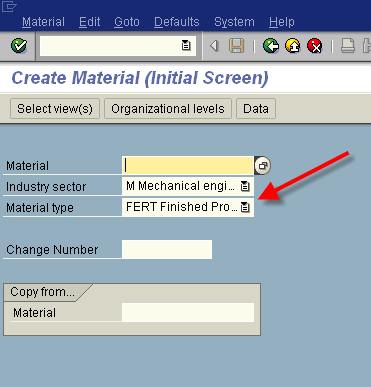
The Material type is the highest level of categorization of material masters.
Material Types defined in configuration and below is a summary of main areas that material type influence:
- Number range of material master and if it is internal (system allocated) or external (user allocate number)
- Which fields in material are mandatory / read only / optional
- User departments (Views in material)
- Purchase Orders allowed
- Valid valuation classes
- Quantity and Value update (does it update stock qty and value)
- Is it a pipeline material or not
Standard SAP Material Types include:
ABF - Waste
CH00 - CH Contract Handling
CONT - Kanban Container
COUP - Coupons
DIEN - Service
ERSA - Spare Parts
FERT - Finished Product
FGTR - Beverages
FHMI - Production Resource/Tool
FOOD - Foods (excl. perishables)
FRIP - Perishables
HALB - Semifinished Product
HAWA - Trading Goods
HERS - Manufacturer Part
HIBE - Operating supplies
IBAU - Maintenance assemblies
INTR - Intra materials
KMAT - Configurable materials
LEER - Empties
LEIH - Returnable packaging
LGUT - Empties (retail)
MODE - Apparel (seasonal)
NLAG - Non-stock materials
NOF1 - Nonfoods
PIPE - Pipeline materials
PLAN - Trading goods (planned)
PROC - Process materials
PROD - Product groups
ROH - Raw materials
UNBW - Nonvaluated materials
VERP - Packaging
VKHM - Additionals
VOLL - Full products
WERB - Product catalogs
WERT - Value-only materials
WETT - Competitor products
The main configuration of material type is in transaction OMS2
IMG: Logistics > Material Master > Basic Settings > Material Type > Define Attributes (OMS2)
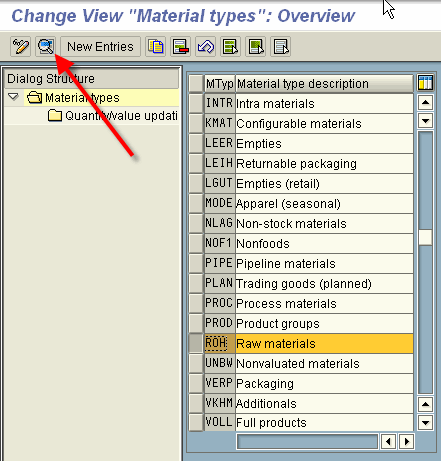 '
'
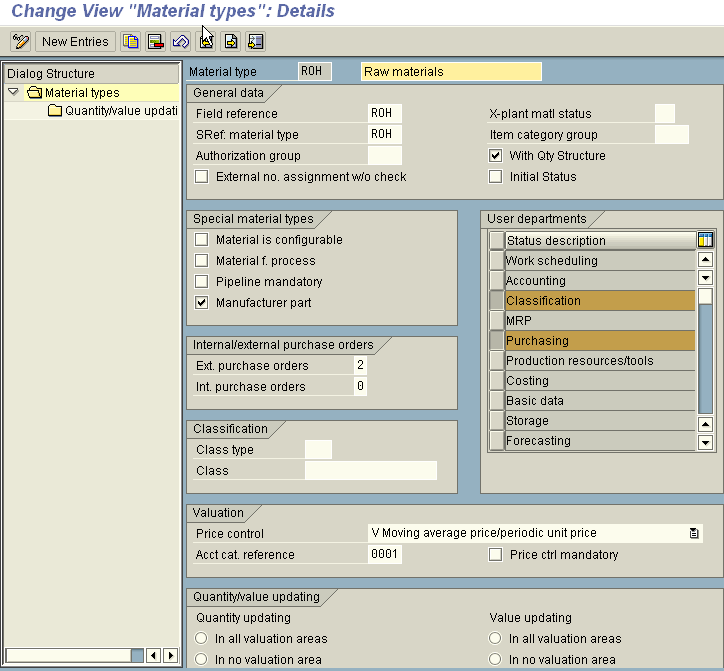
Some settings can be done per plant
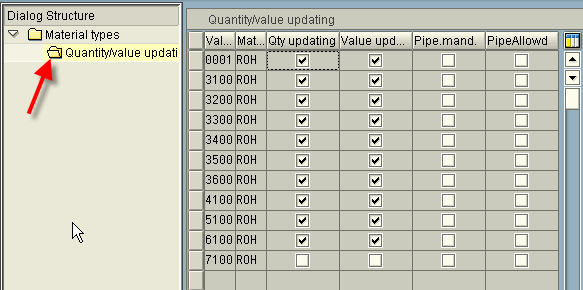
For number range configuration, the transaction is:
IMG: Logistics > Material Master > Basic Settings > Material Type > Define Number range (MMNR)
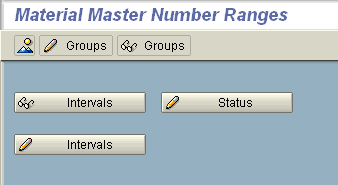
First create a Group
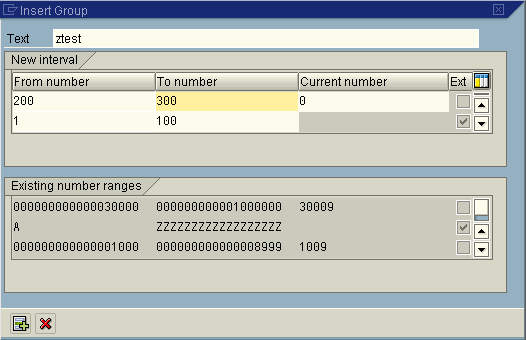
Then link the material type to it
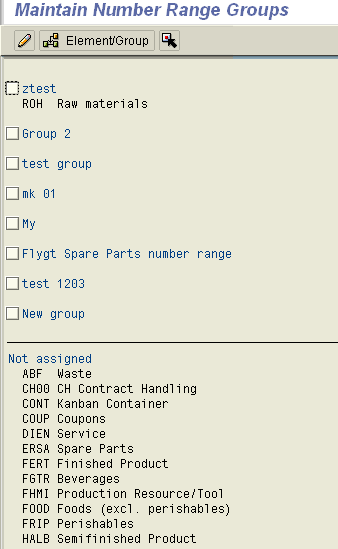
This is the main settings of material type.
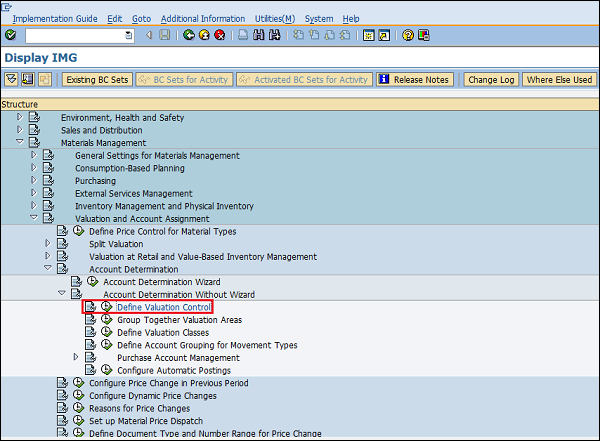
No comments:
Post a Comment